Converting Raw Image To STL
This was a giant pain in the ass.
TL;DR: Gimp > png > Inkscape (trace bitmap) > svg > Blender (Import SVG > Convert to Curves > Convert to Mesh > Geometry Extrude) STL
-
Gimp:
-
Inkscape:
-
Blender:
-
Microsoft 3D Builder:

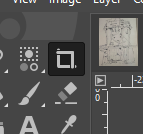
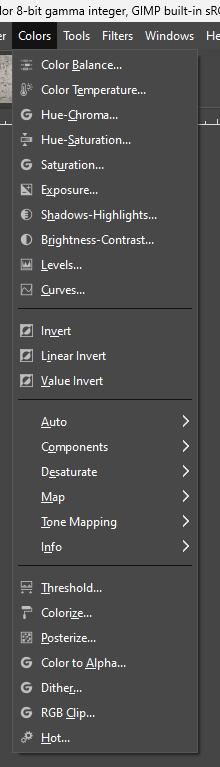
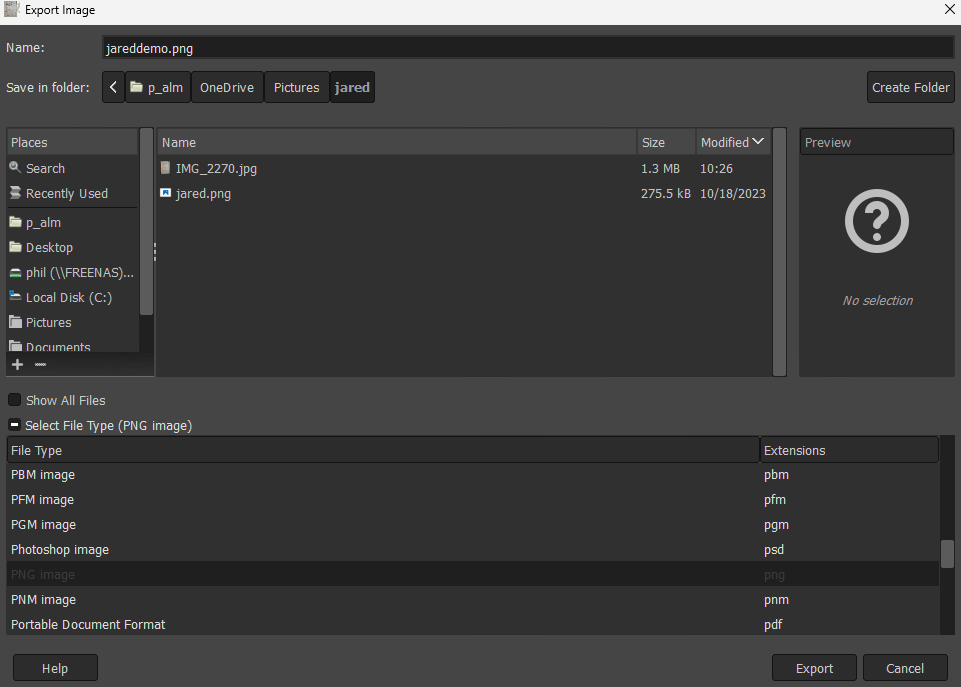
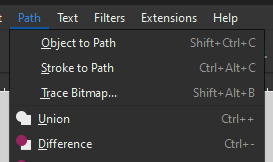
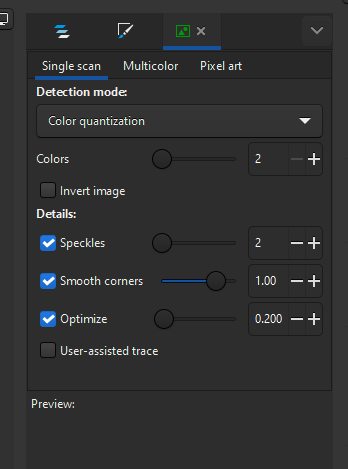
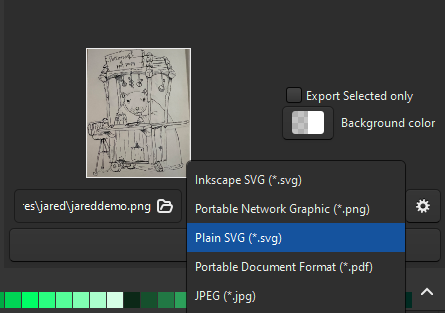
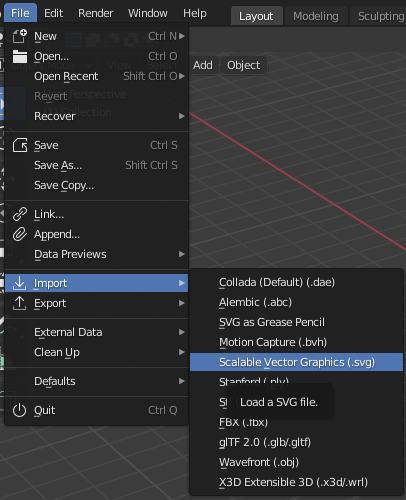
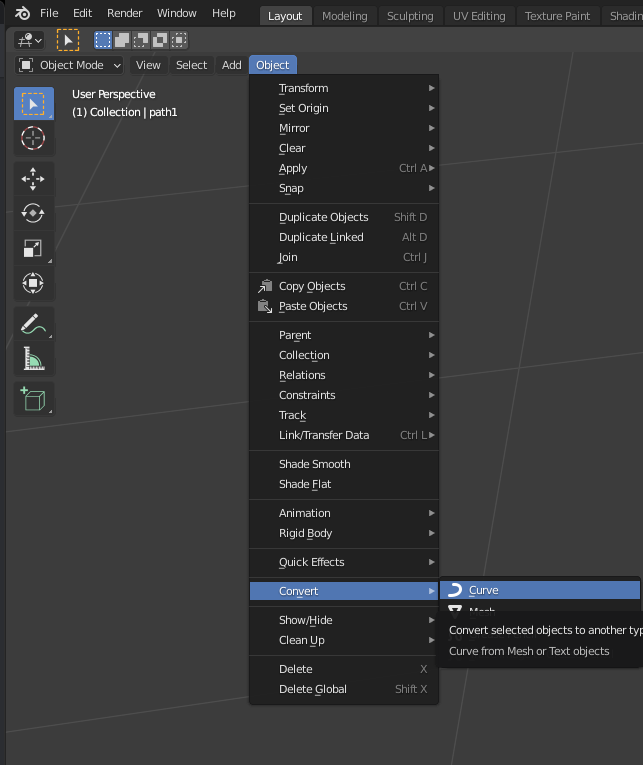
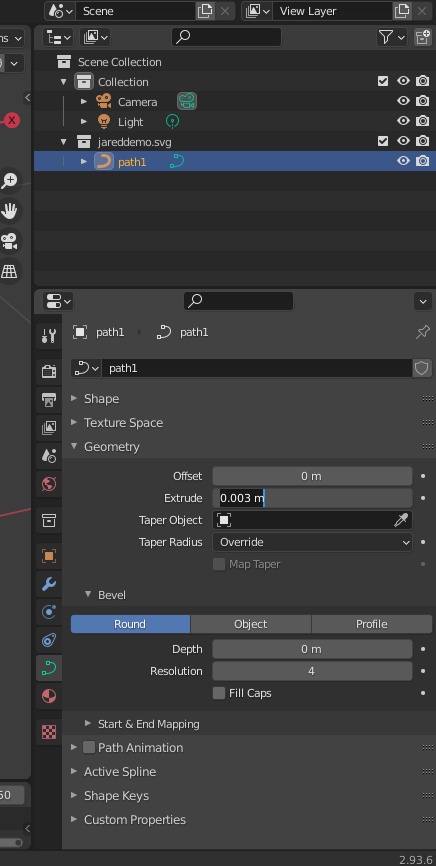
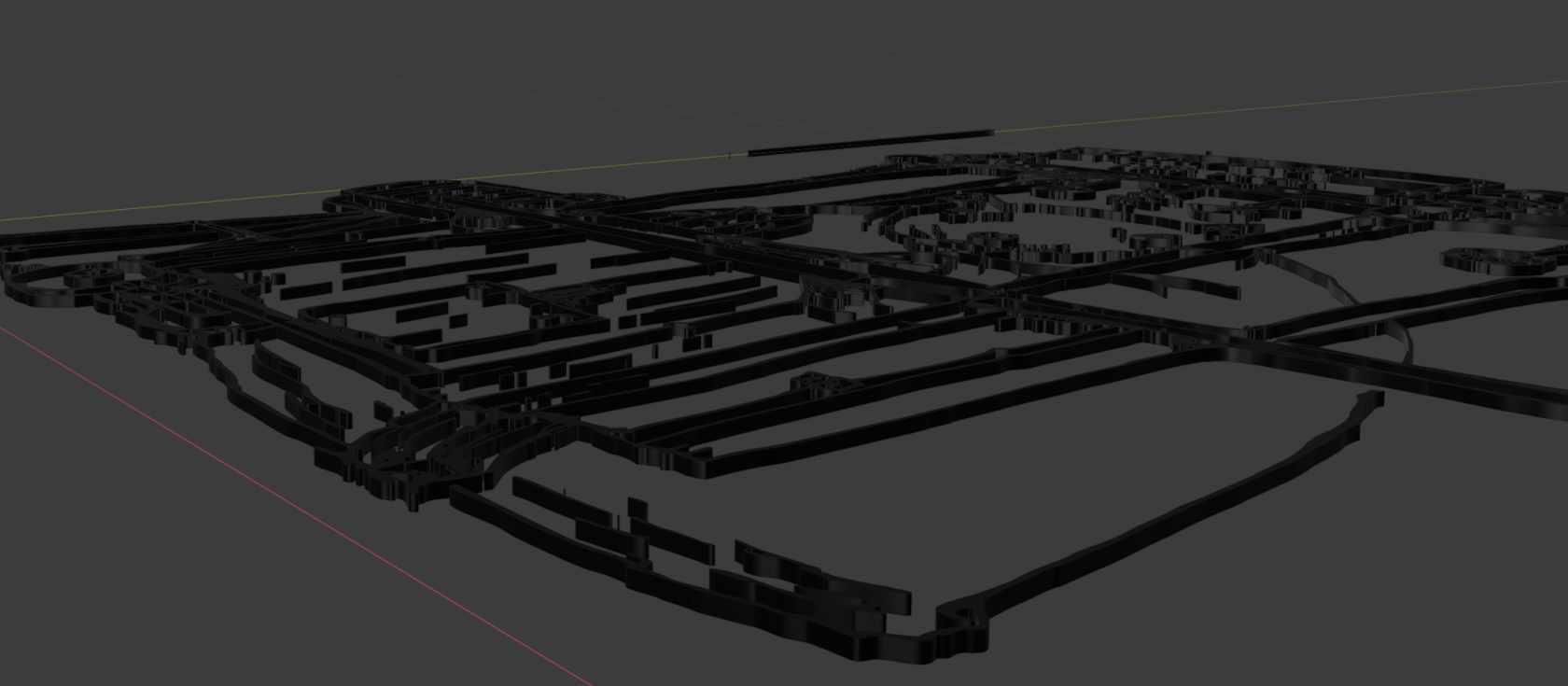
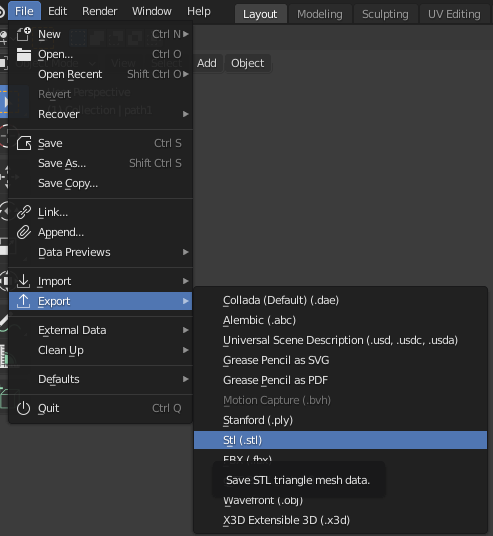
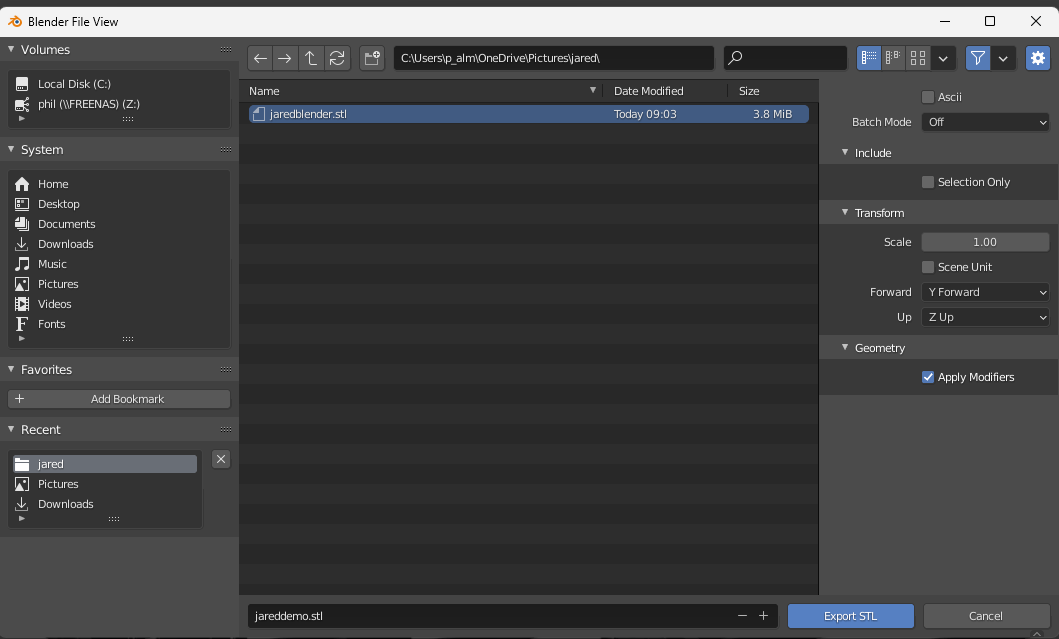
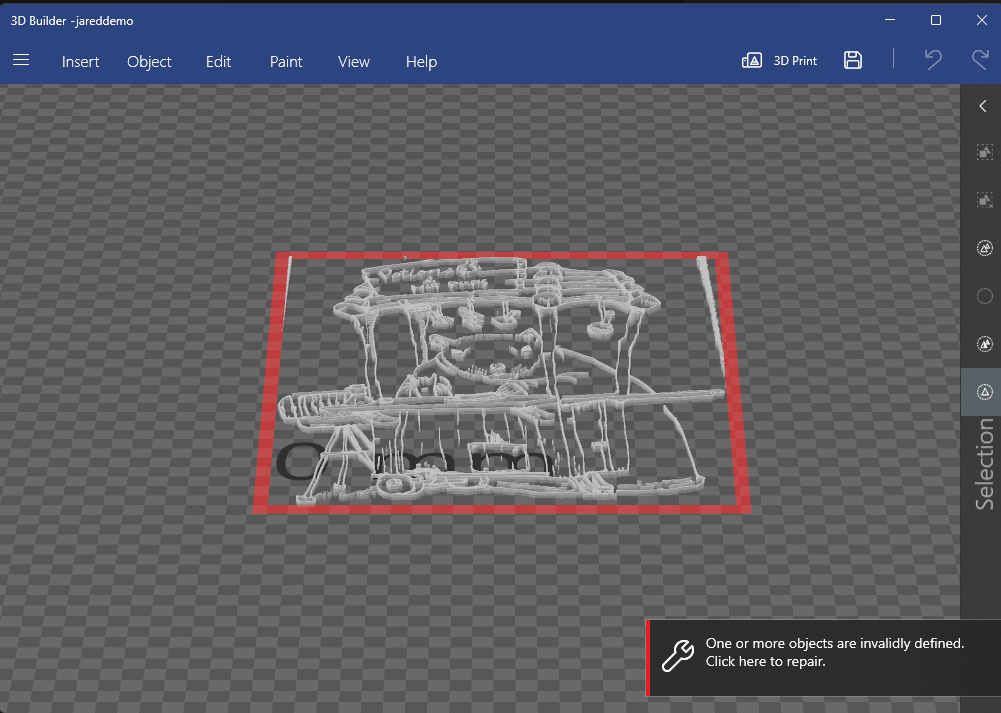
No Comments